After you run the program, choose Edit>Options and then click the Online Video tab. You will see a pop-up window as the following:
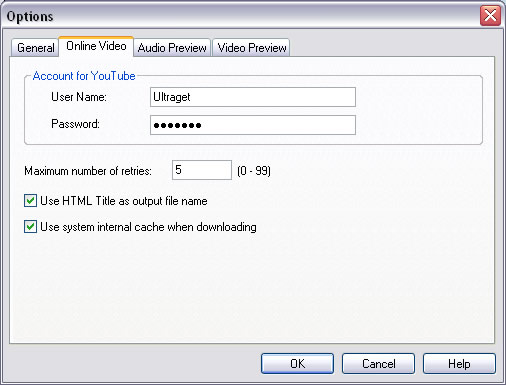
-Input your user name and password on YouTube.
-Input desired number to set how many times the program retries if an error occurs while downloading. 0 means no retry while error occurs.
-Check Use system internal cache when downloading option to speed up the download.
-Click OK button to apply your settings.